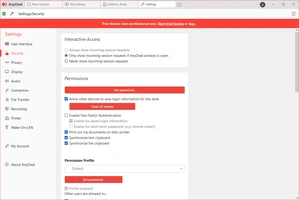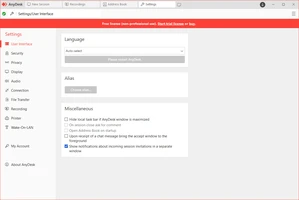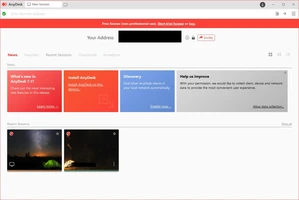AnyDesk for Windows stands out as one of the most reliable and secure remote desktop access solutions available, offering unmatched performance, customization, and security features. Whether you're an IT administrator managing remote sessions or a user seeking fast and secure remote support, AnyDesk provides all the tools you need—wrapped in a lightweight, user-friendly interface.
Seamless Remote Access Functionality
At its core, AnyDesk enables users to access and control other computers remotely, delivering a truly bidirectional remote access experience. This functionality is enhanced with remote support tools, chat functionality, and remote printing capabilities, making it ideal for IT professionals offering support or collaborating with distributed teams.
AnyDesk supports connection shortcuts for quick access and allows session customization to suit different workflows. Its file transfer feature is intuitive and fast, enabling secure file sharing between connected devices. With remote desktop connections optimized for speed and reliability, users can expect high connection quality and connection speed, even in low-bandwidth environments.
Another standout feature is cross-platform compatibility, allowing seamless interaction between Windows and other operating systems like macOS, Linux, Android, and iOS. This platform independence ensures that users can enjoy the full power of AnyDesk regardless of their device.
Advanced Administration and Management
AnyDesk excels in offering administrative capabilities tailored for enterprise environments. IT administrators can customize settings and manage user permissions, enabling fine-grained control over what each user or device can access or do during a remote session.
With support for group policies, AnyDesk can be easily integrated into existing IT infrastructures. Organizations can configure and enforce specific policies across departments, maintaining security and compliance standards. Furthermore, settings and configurations can be deployed at scale, making device management more efficient.
The platform also supports branding customization, allowing organizations to incorporate their corporate identity into the application. Custom logos, color schemes, and company information can be included to reinforce brand presence during remote support or collaboration. Whether you opt for the standard setup or an on-premises solution, AnyDesk offers maximum flexibility for administration and management.
Uncompromising Security and Safety
Security is a top priority when it comes to remote sessions, and AnyDesk doesn’t disappoint. The platform uses banking-standard TLS 1.2 encryption, ensuring data in transit remains protected against unauthorized access. All connections are further secured with end-to-end encryption, making it safe to transfer confidential information.
To enhance user security, AnyDesk includes two-factor authentication, security keys, and password protections for session approval. These features prevent unauthorized access and ensure only trusted users can initiate or accept remote connections.
AnyDesk also takes measures against potentially malicious software. Its integration with antivirus services, file scanning, and protection from unwanted bundled software helps keep your system clean and secure. False positives are addressed transparently, ensuring that users and IT teams are always aware of the safety and availability of the program.
The use of an autonomous private network adds another layer of security for organizations looking to isolate their remote access environment from the public internet, ideal for industries dealing with highly sensitive data.
High-Performance Software Features
AnyDesk is known for its dynamic performance, offering low-latency remote support and real-time collaboration without sacrificing security or quality. Whether you're managing IT assets or offering technical assistance, AnyDesk provides a lightweight and responsive experience.
With features like file transfers, platform independence, and seamless on-premises solutions, AnyDesk delivers a robust toolset that adapts to various enterprise needs. The connection speed and reliability ensure smooth operation, while the user-friendly interface minimizes the learning curve for new users.
Furthermore, AnyDesk supports screen size adjustment, enabling a consistent and flexible display across devices with varying resolutions. Combined with powerful security measures, this performance enhancements position AnyDesk as a top-tier remote desktop solution.
Simple and Straightforward Usage Instructions
Getting started with AnyDesk on Windows is easy. Simply install the application, connect to the target device using the unique AnyDesk ID, and you're good to go. The interface allows you to customize various settings to match your preferences or corporate policies.
Businesses can apply their brand and corporate identity across the platform by customizing their instance of AnyDesk. Add your logo, tailor the interface, and make AnyDesk a natural extension of your company’s digital presence.
Its cross-platform compatibility also means that users can support or access devices regardless of the operating system, further simplifying remote workflows. The entire process—from installation to remote operation—is designed to be intuitive and secure.
Why Choose AnyDesk for Windows?
- Secure by design with TLS-1.2 security system, two-factor authentication, and end-to-end encryption
- Tailored for enterprise needs with group policies, on-premises solutions, and customizable settings
- Designed for dynamic performance and low-latency connections
- Fully cross-platform and platform-independent
- Supports advanced file transfer, remote printing, and chat functionality
Whether you're an IT administrator, remote worker, or support technician, AnyDesk for Windows offers the ideal combination of performance, flexibility, and security. Experience remote access functionality like never before with AnyDesk—your remote desktop, reimagined.