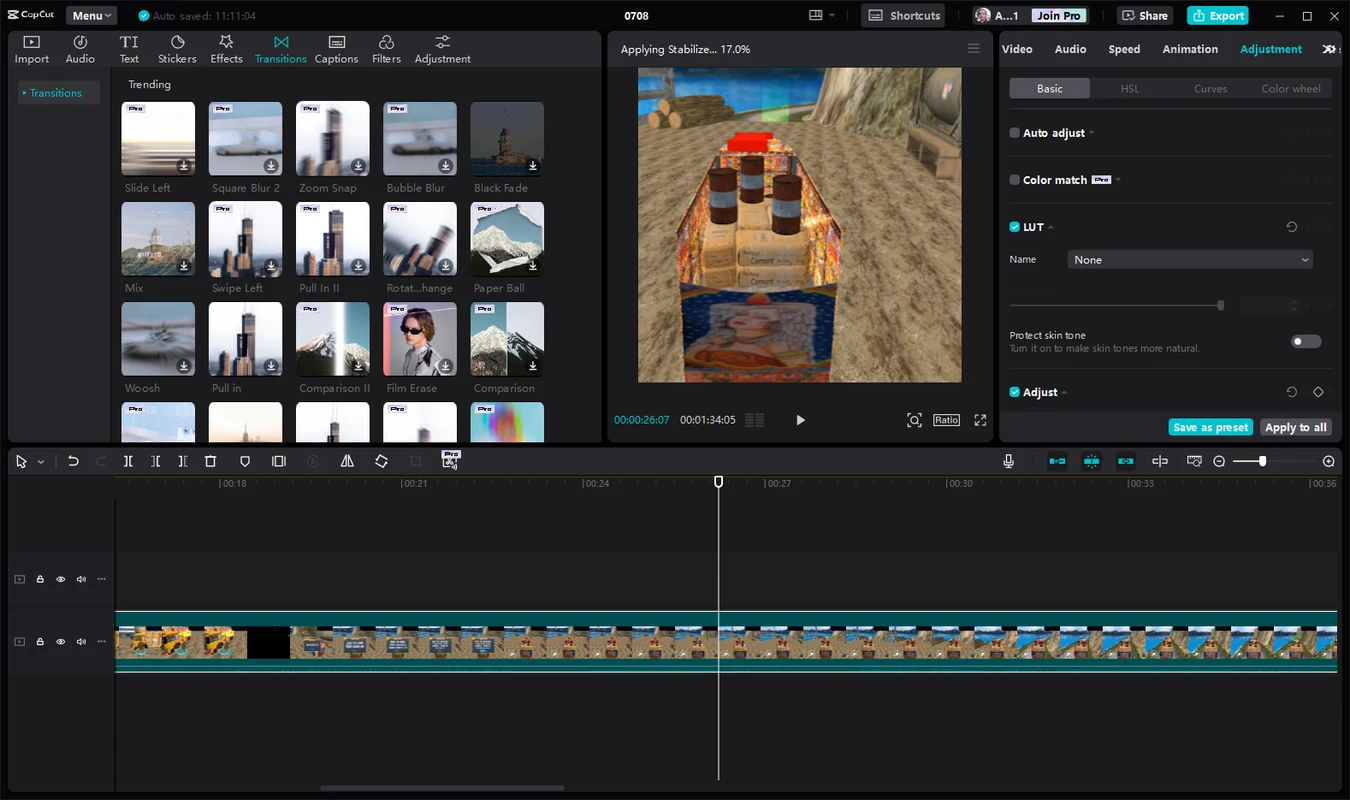CapCut is an innovative video editing app developed by ByteDance, the same company behind TikTok. Launched in 2020, this app has quickly attracted over 200 million monthly active users with its easy-to-use interface and an impressive range of features. CapCut is suitable for both beginners and seasoned creators, making it a great tool for social media platforms like TikTok, Instagram, and YouTube. Its user-friendly layout allows anyone to edit videos effortlessly. Key features include advanced editing tools, audio integration options, various transitions and effects, and high-resolution exporting options. Although there are limitations like in-app purchases and no collaboration features, CapCut remains a solid choice for creating engaging video content efficiently.
CapCut Overview
CapCut is a video editing application developed by ByteDance, the company behind TikTok. Since its launch in 2020, it has quickly gained traction, attracting over 200 million monthly active users as of 2023. The app is available on both mobile and desktop platforms, making it convenient for a wide range of users. One of its standout features is that it offers a free version, which opens the door for anyone interested in video editing, regardless of their budget.
The design of CapCut prioritizes simplicity, allowing users with little to no technical skills to create professional-quality videos. Its streamlined interface provides quick access to essential editing tools, ensuring that users can focus on creativity rather than getting bogged down by complicated processes. With support for various video formats, it ensures compatibility across different devices and platforms, making it particularly popular among social media influencers and content creators looking to produce engaging content for sites like TikTok, Instagram, and YouTube.
CapCut is continually evolving, with regular updates that introduce new features and enhance the overall user experience. This commitment to improvement keeps it relevant in the fast-paced world of video creation, catering to both casual users and more serious video editors.
Key Features of CapCut
CapCut shines with its user-friendly interface, making navigation simple for everyone, whether you're a newbie or a seasoned pro. Its advanced editing tools support multi-layer editing, so you can work with several video tracks at once without a hitch. With over 50 built-in transitions, the app helps you create seamless shifts between clips, enhancing the flow of your videos. You can choose from a wide range of filters to elevate the visual style, catering to whatever aesthetic you're aiming for.
The audio integration is another strong point, allowing you to add music tracks, voiceovers, and sound effects from an extensive library. This adds depth and richness to your video content. Additionally, customizing text overlays is straightforward, with various fonts and animations available to enhance storytelling. The speed control features enable you to adjust playback speed, which is perfect for creating slow-motion effects or time-lapses.
CapCut doesn’t skimp on quality, allowing for high-resolution exports of up to 4K, ensuring your final product looks polished. It also includes tools for color correction and brightness adjustments, helping you achieve visually appealing results. Finally, sharing your creations is a breeze, as you can directly publish your videos to popular social media platforms.
- CapCut features a user-friendly interface, making navigation intuitive for users of all skill levels.
- Advanced editing tools allow for multi-layer editing, enabling users to manipulate multiple video tracks seamlessly.
- It offers over 50 built-in transitions, helping users create smooth transitions between clips.
- A wide range of filters is available to enhance video aesthetics, catering to different styles and needs.
- Audio integration is robust, allowing for the addition of music tracks, voiceovers, and sound effects from an extensive library.
- Users can customize text overlays with various fonts and animations, enhancing the storytelling aspect of their videos.
- Speed control features let users adjust video playback speed, offering options for slow-motion and time-lapse effects.
- CapCut allows for high-resolution exports, supporting up to 4K quality for professional-grade output.
- The app includes tools for color correction and brightness adjustments, ensuring visually appealing results.
- Users can easily share their edited videos directly to social media platforms, streamlining the publishing process.
Applications of CapCut
CapCut is a go-to tool for creating engaging social media content, especially for platforms like TikTok and Instagram. Its user-friendly interface and features allow creators to easily produce eye-catching videos that stand out in crowded feeds. Many professionals also turn to CapCut for polished educational videos or business presentations, as it provides the necessary tools to make information visually appealing and easy to understand. For personal branding, users can showcase their unique style or message through eye-catching edits, helping them build an authentic online presence.
Tutorials and how-to videos are popular formats that CapCut supports well, enabling users to share their knowledge or skills with a broader audience. Vloggers often rely on CapCut to enhance their video diaries or travel experiences, adding layers of creativity to their storytelling. The app is also ideal for compiling event highlights, allowing users to capture and share memorable moments from gatherings or celebrations.
Content creators frequently utilize CapCut to produce promotional videos for products or services, taking advantage of its array of editing tools to craft compelling advertisements. Additionally, it serves families looking to document special occasions, creating lasting memories that can be shared with loved ones. With its capabilities for YouTube video creation, CapCut proves to be a versatile tool suitable for various content formats, making it a valuable asset in the digital content landscape.
Advantages of Using CapCut
CapCut offers several advantages that make it a standout choice for video editing. Firstly, the app is free to download and use, allowing users to access a wide range of editing features without any financial commitment. This democratizes video creation, making it available to anyone with a smartphone or computer. Additionally, CapCut is frequently updated, ensuring that users benefit from the latest tools and enhancements, which keeps the editing experience fresh and innovative.
The seamless integration with TikTok is another significant advantage. Creators can easily share their edited videos directly to the platform, which is perfect for those focused on engaging with their audience through TikTok. Furthermore, CapCut's intuitive design minimizes the learning curve for new users. This means that even those who are not tech-savvy can quickly learn to navigate the app and create stunning videos.
Another notable feature is the extensive library of effects, sounds, and templates available within the app. This variety allows for creative flexibility, enabling users to personalize their videos and make them stand out. Users can also save their projects for later editing, which is convenient for those who prefer to work on videos over time.
Moreover, CapCut is lightweight, so it runs smoothly on most devices without the need for high-end specifications. This attribute makes it accessible to a broader audience. The app supports multiple languages, catering to a diverse user base worldwide, enhancing its usability across different cultures.
Lastly, the vibrant community surrounding CapCut provides a wealth of tips and tutorials, further enhancing the learning experience for users. With various export settings available, users have control over video quality and file size, making it easier to share their creations online.
Limitations of CapCut
While CapCut is a popular choice for video editing, it does come with some limitations that users should be aware of. For starters, the desktop version lacks many of the features found in the mobile app, which could be frustrating for those who prefer editing on a larger screen. Additionally, while the app offers a lot for free, some advanced tools and features require in-app purchases, limiting what free users can access.
Collaboration is another area where CapCut falls short, as it does not support real-time teamwork, making it less ideal for groups working on projects together. Users may also face occasional bugs or performance issues, particularly on older devices, which can disrupt the editing experience.
Moreover, for complex projects, CapCut may not hold up against professional-level editing software that provides more robust capabilities. There's also limited support for multi-camera editing, which could be a drawback for those looking to create content from various angles.
Users of the free version might find the occasional ads intrusive, which can detract from the overall experience. Additionally, while CapCut has a library of stock footage and images, it may not be as extensive as what other platforms offer. Lastly, some users might feel that the available templates and presets are too limiting for their creative needs, and exporting larger video files can take longer depending on the device's specifications.
AI Integration in CapCut
CapCut uses AI to make video editing smoother and faster. For instance, users can generate scripts and outlines for their videos, helping them plan effectively. The app can also automatically create videos from chosen media files, which saves a lot of time. Additionally, the AI tools assist with voiceover creation, offering automated narration options. Users can easily change or enhance video backgrounds with AI-driven background replacement tools. The app even suggests suitable music and effects based on the video content, thanks to its intelligent recommendations. Furthermore, CapCut analyzes footage to propose edits or enhancements, improving the overall video quality. With real-time AI effects, users can adjust video elements dynamically, resulting in engaging visuals. As AI technology continues to evolve, the features in CapCut are consistently improving, allowing users to produce professional-looking content with minimal effort.
CapCut Pricing
CapCut primarily operates under a free model, allowing users to access basic features without any cost. For those who want advanced features, CapCut offers a Pro plan for a monthly fee. The Pro plan costs $9.99 for a one-month subscription, providing users a chance to try out premium features. Alternatively, a discounted rate of $7.99 per month is available with an annual commitment, making it budget-friendly for regular users. Those looking for long-term access can opt for a yearly subscription at $92.99, which offers additional savings. A special annual plan is also available for $74.99, aimed at users who desire extended access. The Pro plan includes exclusive features such as additional templates, effects, and advanced editing tools, enhancing the overall editing experience. Importantly, CapCut does not have hidden fees, and users can cancel their subscriptions at any time without facing penalties. This pricing model is competitive compared to other video editing apps, making it an attractive choice for many. Moreover, users can take advantage of free trials or limited-time offers to explore premium features before making a commitment.
CapCut offers a variety of plans tailored to different user needs. The Free Plan is completely free of charge, providing access to basic video editing features suitable for casual users. For those seeking more advanced tools, the Pro Plan (Monthly) is available at $9.99 per month, unlocking a suite of premium features and editing capabilities. Alternatively, users can opt for the Pro Plan (Annual) at a discounted rate of $7.99 per month, billed annually at $92.99, making it a cost-effective option for long-term users. Additionally, CapCut offers a Special Annual Plan priced at $74.99 per year, which grants extended access to premium features without any hidden fees, making it ideal for users looking for maximum value.
Frequently Asked Questions
1. What is CapCut and what can I use it for?
CapCut is a video editing app that lets you create, edit, and share videos easily. You can use it to make fun edits for social media, add effects to your clips, and make your videos stand out.
2. Is CapCut easy to use for beginners?
Yes, CapCut is designed to be user-friendly, so even if you're new to video editing, you can quickly learn how to use it and make cool videos.
3. Can I add music or sound effects to my videos in CapCut?
Absolutely, CapCut allows you to add music and sound effects from its built-in library, or you can upload your own audio tracks to customize your videos further.
4. Does CapCut support different video formats?
Yes, CapCut supports various video formats, so you can import and export your clips in formats that work best for your needs, making it versatile for different projects.
5. What features does CapCut offer for enhancing videos?
CapCut offers several features like filters, text overlays, transitions, and special effects that can help you enhance your videos and make them more engaging.