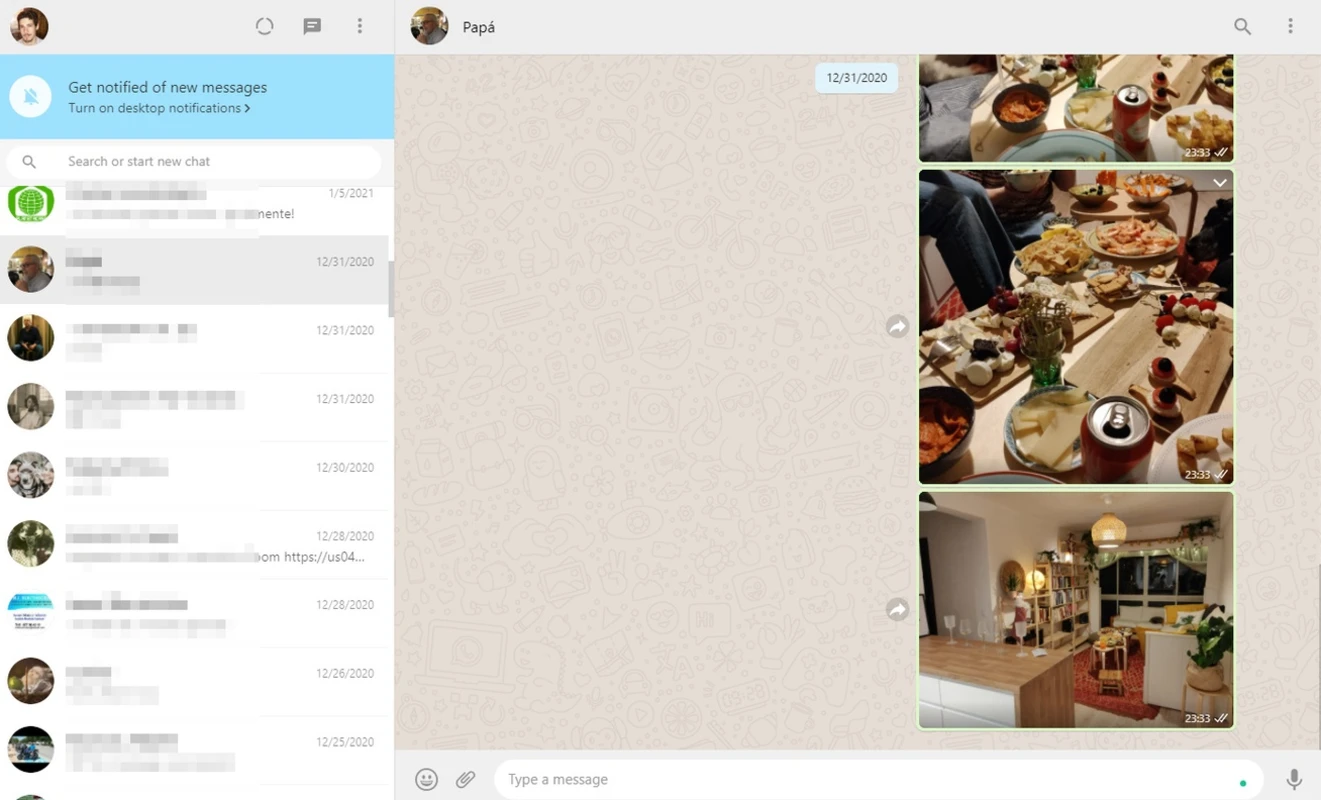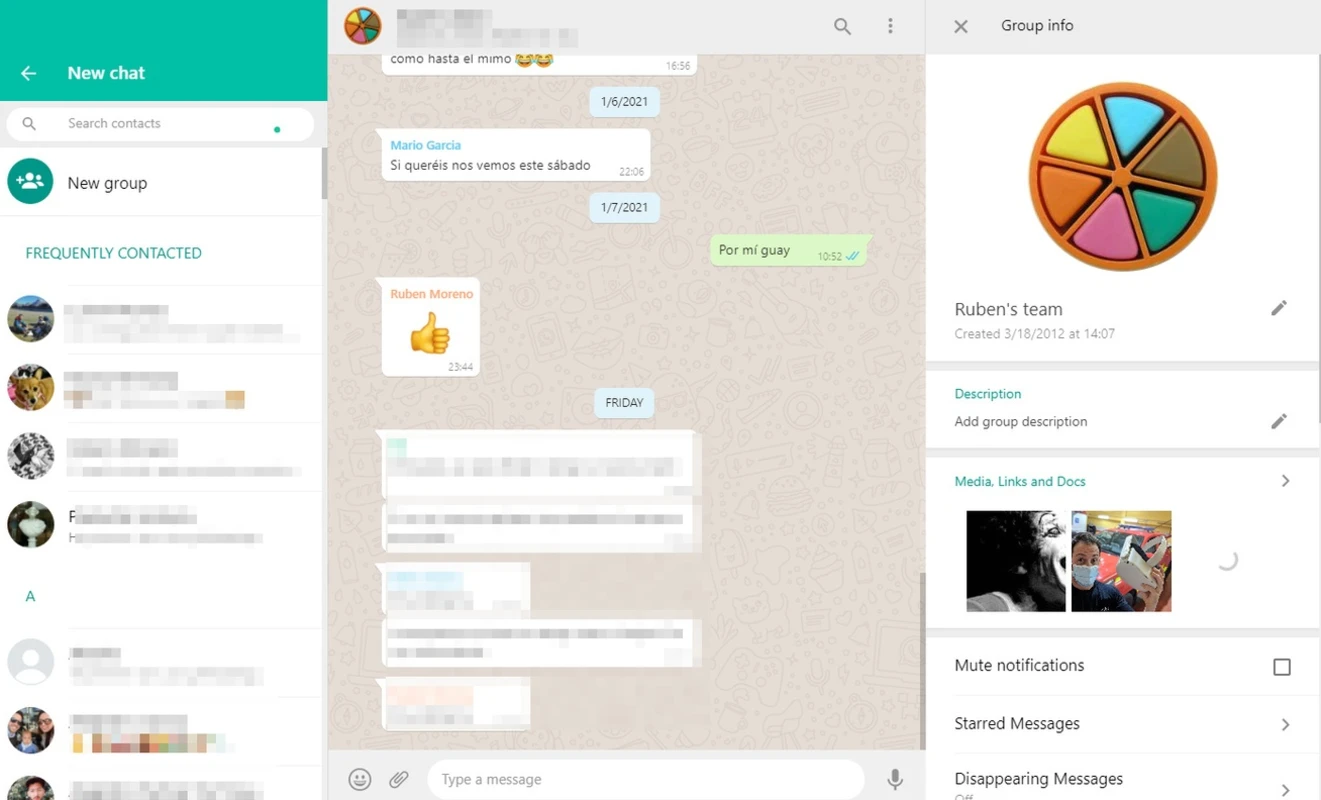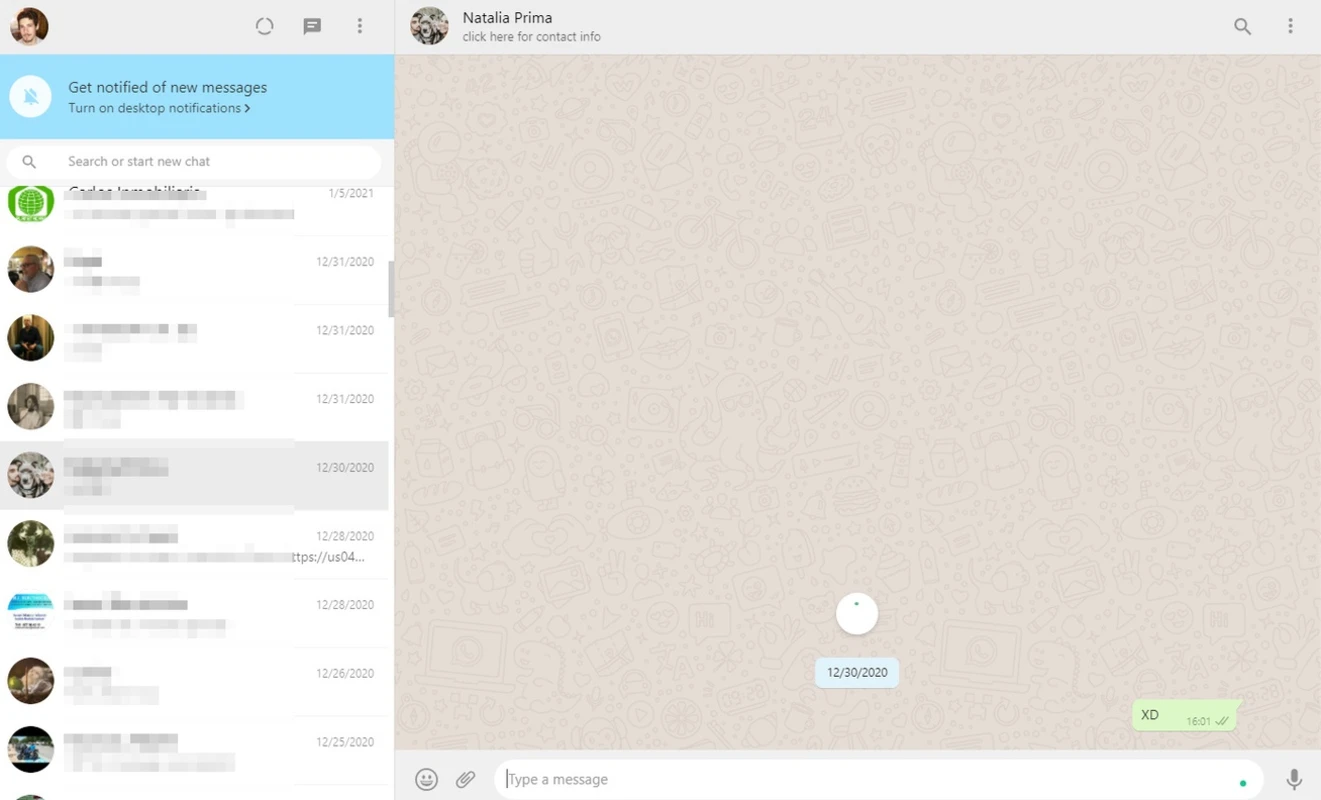Stay connected across devices with WhatsApp Messenger, the trusted messaging app used by over 2 billion people worldwide. Whether you need WhatsApp free download for laptop, access through WhatsApp Web, or enhanced tools with WhatsApp Business, it’s all here—fast, secure, and always free.
Expressing Emotions and Personalization
WhatsApp lets users express themselves in creative, personal ways through features like stickers, GIFs, and status updates. Whether you’re reacting with a funny sticker, sharing a moment with a short video, or updating your status to reflect your mood, WhatsApp makes conversations more engaging and emotional. With a wide variety of sticker packs, emoji options, and personalized text tools, you can add your personality to every chat. Users can also customize notifications, chat wallpapers, and profiles to make their messaging experience uniquely their own.
Private Messaging and Communication
WhatsApp is designed to make private messaging and secure calling simple and reliable. With built-in end-to-end encryption, all your personal messages, voice notes, and media remain accessible only to you and the people you choose to connect with. Whether it’s a one-on-one conversation, family chat, or large group conversation, WhatsApp ensures your communication stays safe and personal. You can also make high-quality voice and video calls to individuals or groups, keeping relationships strong no matter the distance—all within a single, easy-to-use app.
Why Choose WhatsApp?
Popular & End-to-End Encrypted
WhatsApp protects every text, call, and shared file with end-to-end encryption, ensuring your conversations stay completely private. It’s a secure platform for everything from personal messages to family chats and group conversations.
Cross-Platform & Always Free
Available on Windows, macOS, Android, and iOS, WhatsApp ensures seamless communication across all devices. Use it as a mobile app, a laptop application, or through the browser via WhatsApp Web—all with a single account and simple WhatsApp login.
How to Use WhatsApp on Laptop
- Download WhatsApp for Laptop
- Go to the official WhatsApp website, select the desktop version for Windows 10+ or macOS 10.11+, and install. It provides desktop notifications, quick file sharing, and a familiar interface.
- Access WhatsApp Web
- Visit web.whatsapp.com, scan the QR code using your mobile device via WhatsApp login, and instantly sync your chats and media to any browser—no download needed.
Key Features You’ll Love
- End-to-End Encryption: Every chat and call is securely encrypted.
- Messaging Options: Text, voice messages, images, files, and group chats for up to 1,024 people.
- Voice & Video Calls: Connect instantly with individual or group calls—up to 32 participants.
- Status Updates: Share media that disappears after 24 hours.
- Cloud Backup: Restore messages anytime via Google Drive or iCloud after reinstall or WhatsApp free download for laptop.
WhatsApp Business – Smart Messaging for Growth
WhatsApp Business helps small businesses scale communication:
- Showcase services with a business profile.
- Use quick replies, greeting messages, and labels.
- Automate common queries with auto-responses.
- Access metrics like delivery/read status to refine outreach.
It supports multiple devices and integrates seamlessly with WhatsApp Web and desktop apps, delivering compelling experiences and boosting customer reach worldwide.
Stay Online, Stay Synced
Using WhatsApp online saves data and increases flexibility. Here’s how to stay connected:
- Keep your phone connected to sync with WhatsApp Web or desktop.
- Manage linked devices via Settings → Linked Devices.
- Logout remotely from lost or stolen phones to protect data.
Tips for Power Users
- Use shortcuts: Ctrl + N for a new chat, Ctrl + E to archive, Ctrl + Shift + M to mute.
- Use Starred Messages to keep key info handy.
- Archive chats to clean up clutter.
- Control privacy settings for profile photo, last seen, and more.
- Enable two-step verification for stronger account security.
- With WhatsApp Business, upload catalogs with images and prices to showcase products professionally.
Private Messaging and Real-Time Communication
WhatsApp is built for private messaging, offering a safe space for one-on-one and group interactions. Every personal message, voice call, or video call is encrypted by default. Whether you’re chatting with family or coordinating with a team, you’ll enjoy secure, reliable, and real-time connectivity across devices.
System Requirements
- WhatsApp free download for laptop: Windows 10+, macOS 10.11+
- Mobile: Android 4.1+ or iOS 10+
- Internet required; phone must stay online for WhatsApp Web or desktop sync.
Frequently Asked Questions
Is WhatsApp free to use?
Yes. All messaging and calling features are 100% free over an internet connection.
Can I use WhatsApp on my laptop?
Yes—install the desktop app or use WhatsApp Web in your browser.
How secure is WhatsApp?
Very secure. End-to-end encryption and two-step verification keep your data safe.
What is WhatsApp Business?
It’s a free app designed for business communication, offering tools to build relationships, drive sales, and provide support.
What if I lose my phone?
Log in on another device and use Linked Devices to secure or log out remotely.
Start Messaging Smarter
From private messaging and video calling to business tools and cloud backups, WhatsApp has everything you need for personal and professional communication. Whether you're on your phone, laptop, or browser, WhatsApp is your gateway to secure, efficient conversations.
Download WhatsApp Messenger now and stay connected—anytime, anywhere.