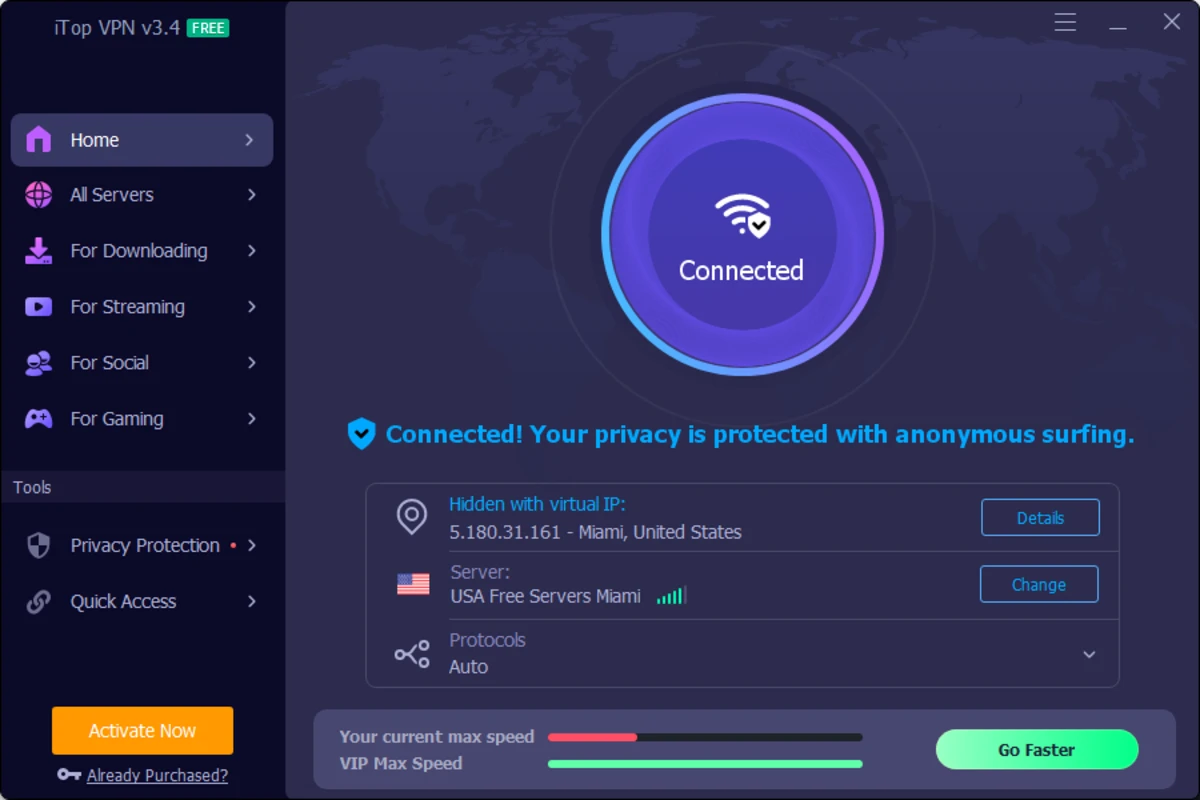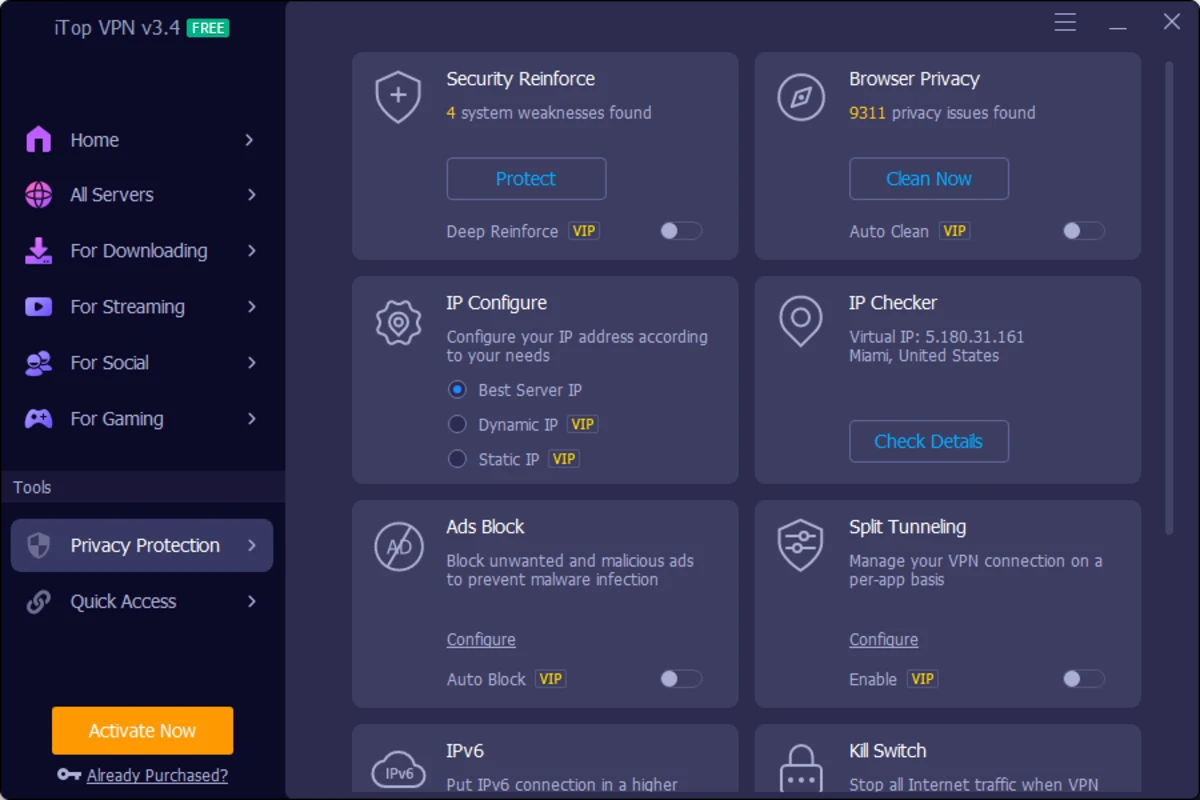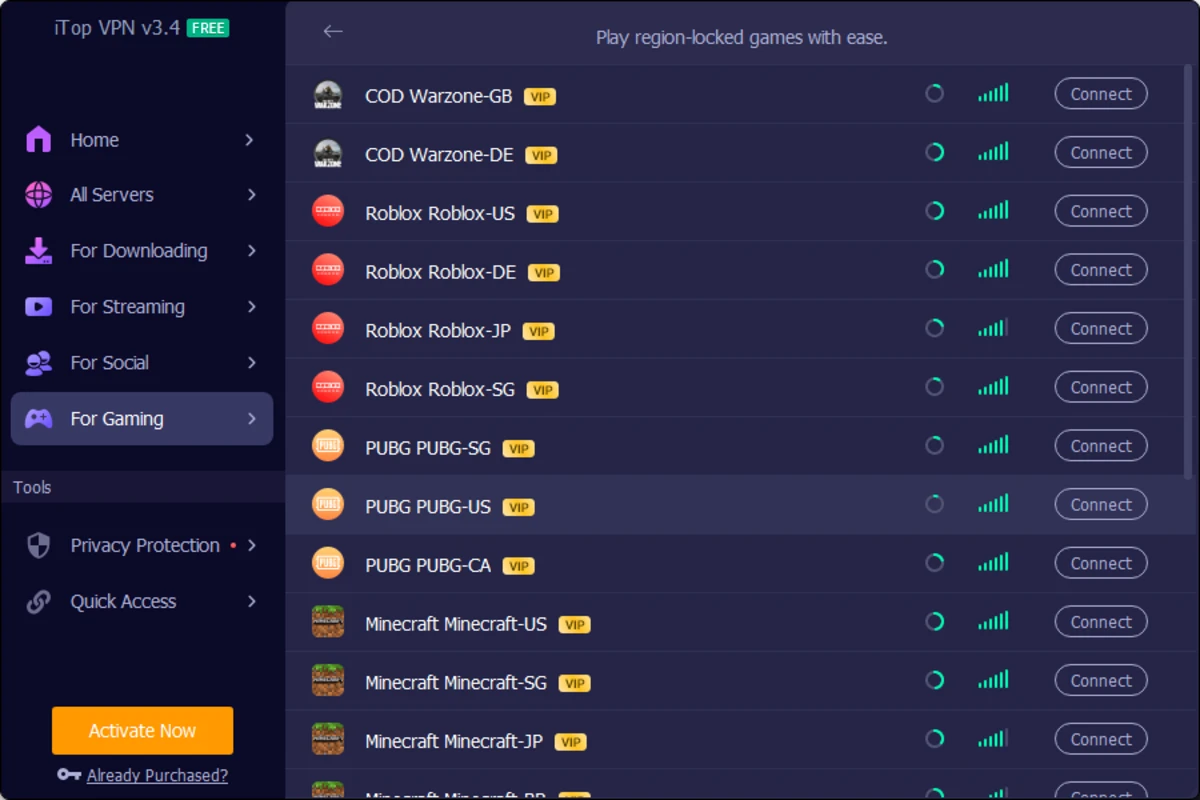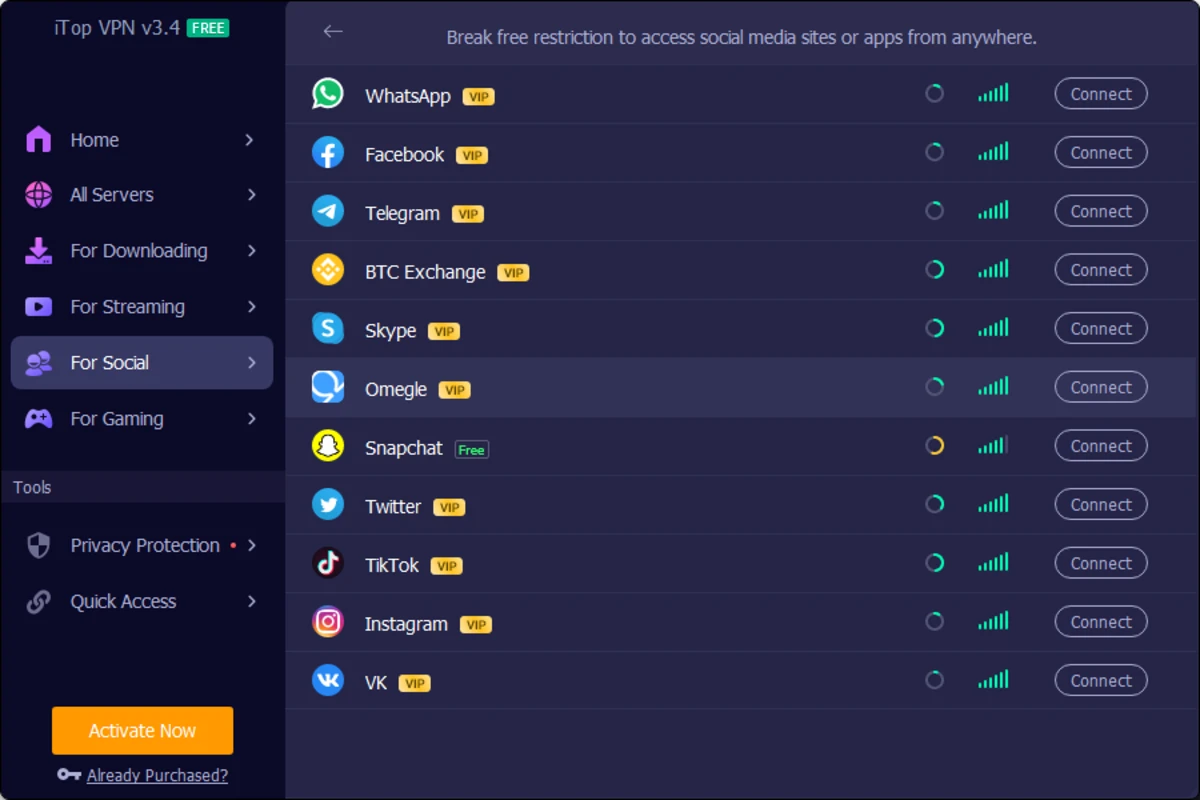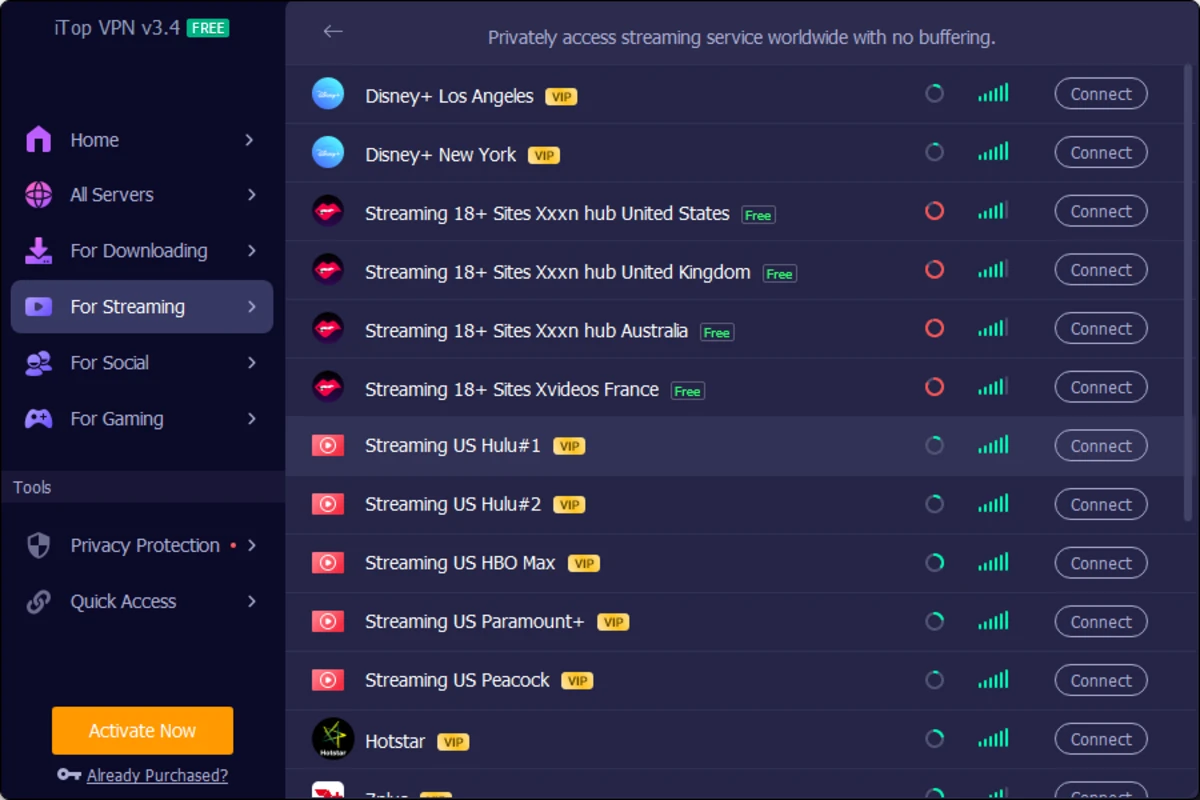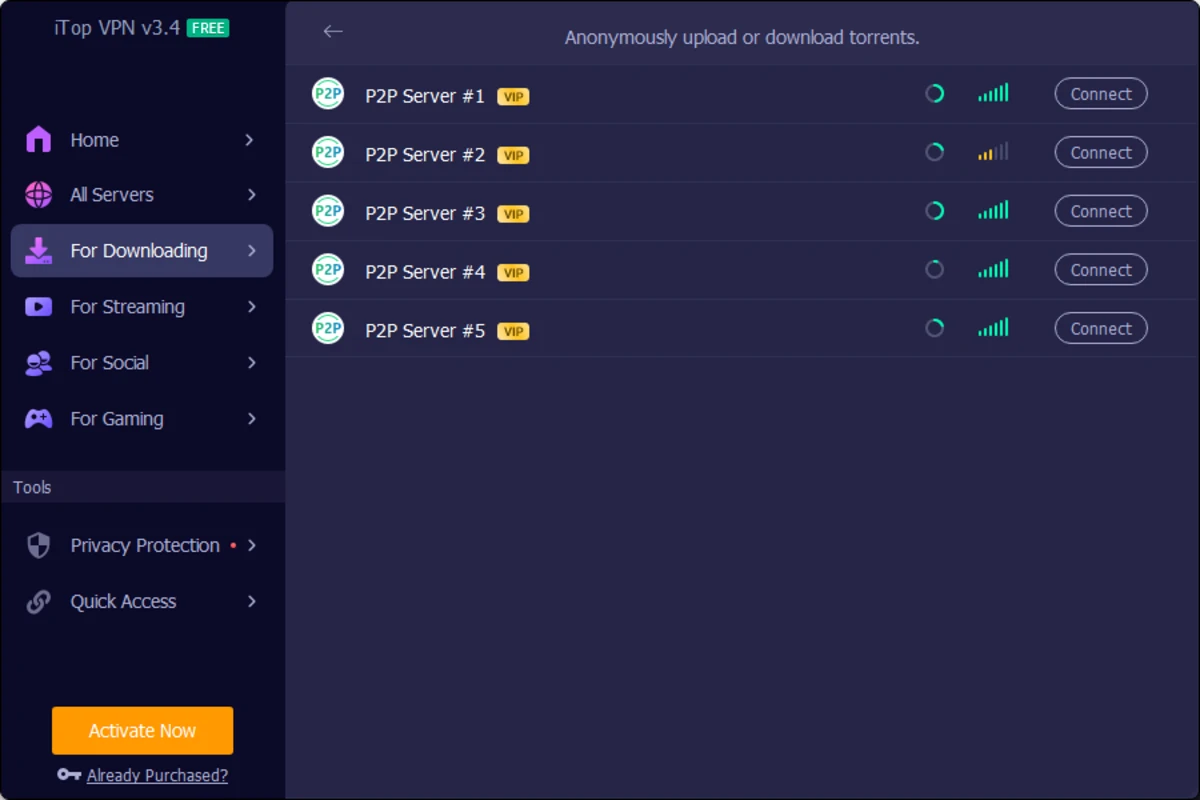iTop VPN for Windows offers a fast, easy, and highly secure solution. With its clean status, optimized servers, and intuitive interface, iTop VPN has become a go-to VPN for millions of users worldwide. This guide covers everything you need to know about downloading, installing, and using iTop VPN efficiently on your Windows PC.
Installation and Download Process
Downloading and installing iTop VPN is a smooth and simple process. The safest method is to get the installer package from the official website or reputable sources like DownloadH.com and other trusted third-party platforms. Avoid unknown websites to maintain the software’s clean status and avoid malware or outdated versions.
Once you’ve downloaded the downloadable file, double-click to start installation. Follow the installation wizard steps, accept the terms, and choose a destination folder. Installation takes less than two minutes if you have a stable internet connection. Once installed, open the app and click the one-click connect option to start protecting your online activities instantly.
Key Features and Capabilities
iTop VPN is packed with features that make it a powerful tool for secure browsing, avoiding ISP throttling, and accessing geo-restricted content. It uses advanced encryption protocols to protect your internet traffic, including AES-256, which is one of the most secure encryption levels available. This makes it ideal for users concerned with online privacy, data leaks, or government surveillance.
The VPN ensures fast connection speeds by offering access to hundreds of optimized servers across multiple server locations. Whether you're streaming Netflix, gaming, or downloading large files, iTop VPN helps reduce ping times and maintain bandwidth speed even on congested networks.
For added protection, iTop VPN includes a no-log policy, which means it doesn’t store any user activity or connection history. This is especially important for users who prioritize anonymity. It also comes with customizable settings, allowing advanced users to tweak protocol settings or choose specific servers based on performance or region.
System Requirements and Compatibility
To run iTop VPN smoothly on your PC, make sure your device meets the basic system requirements:
- Operating System: Windows 7, 8, 10, or 11
- RAM: Minimum 2GB of RAM
- Disk Space: At least 100MB of available disk space
- Internet: Stable connection over Wi-Fi or Ethernet
- Processor: 1GHz or faster
The software is also compatible with macOS, in case you need multi-device support. You can connect up to five devices at once, making it suitable for households and small teams.
Software Versions and Automatic Updates
iTop VPN offers regular updates to enhance security and usability. Through automatic updates, users receive the latest features, bug fixes, and new server additions without needing manual downloads. These updates also address security concerns, performance improvements, and overall usability based on user feedback.
Version information and update history are accessible through the app, ensuring transparency and keeping users informed about improvements.
User Interface and Performance
iTop VPN stands out with its sleek and minimalistic interface. Everything from connecting to switching servers is done in just a few clicks. The software includes real-time connection monitoring, showing server status, ping times, and current network speeds. The layout is ideal for both beginners and tech-savvy users.
Performance-wise, the VPN delivers stable performance, even during heavy usage. Whether you’re streaming in HD or gaming on international servers, the app maintains reliable connections and speed.
If you’re looking for a trustworthy, fast, and easy-to-use VPN for your Windows PC, iTop VPN is a solid choice. From its simple installation process and secure connection to fast servers and a strong no-log policy, it covers all the essentials of a modern VPN. It’s especially useful for users who want to avoid ISP throttling, secure their data, and access global content without limits. Download iTop VPN today from the official website or trusted sources like DownloadH.com and enjoy the freedom and security you deserve.