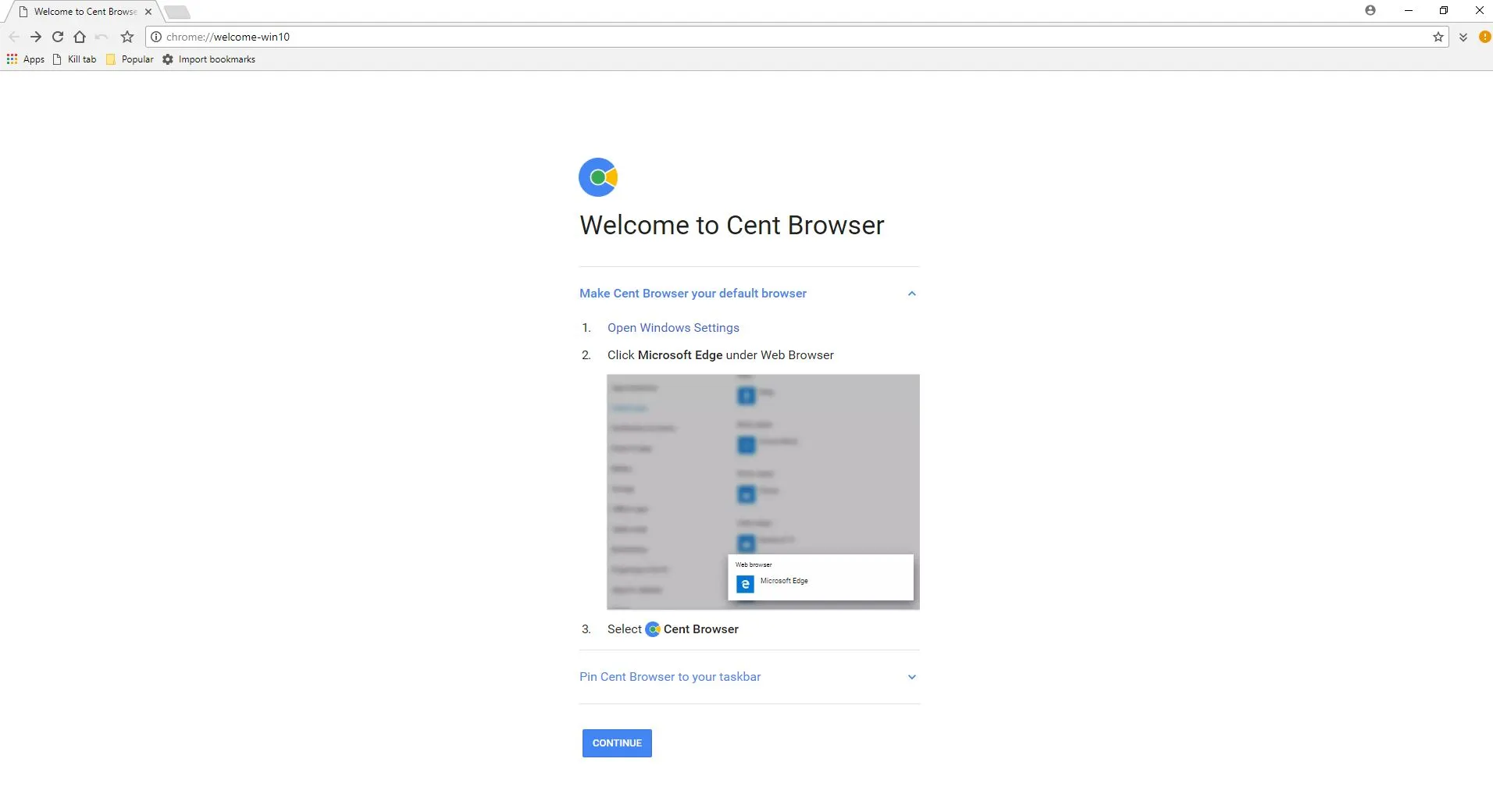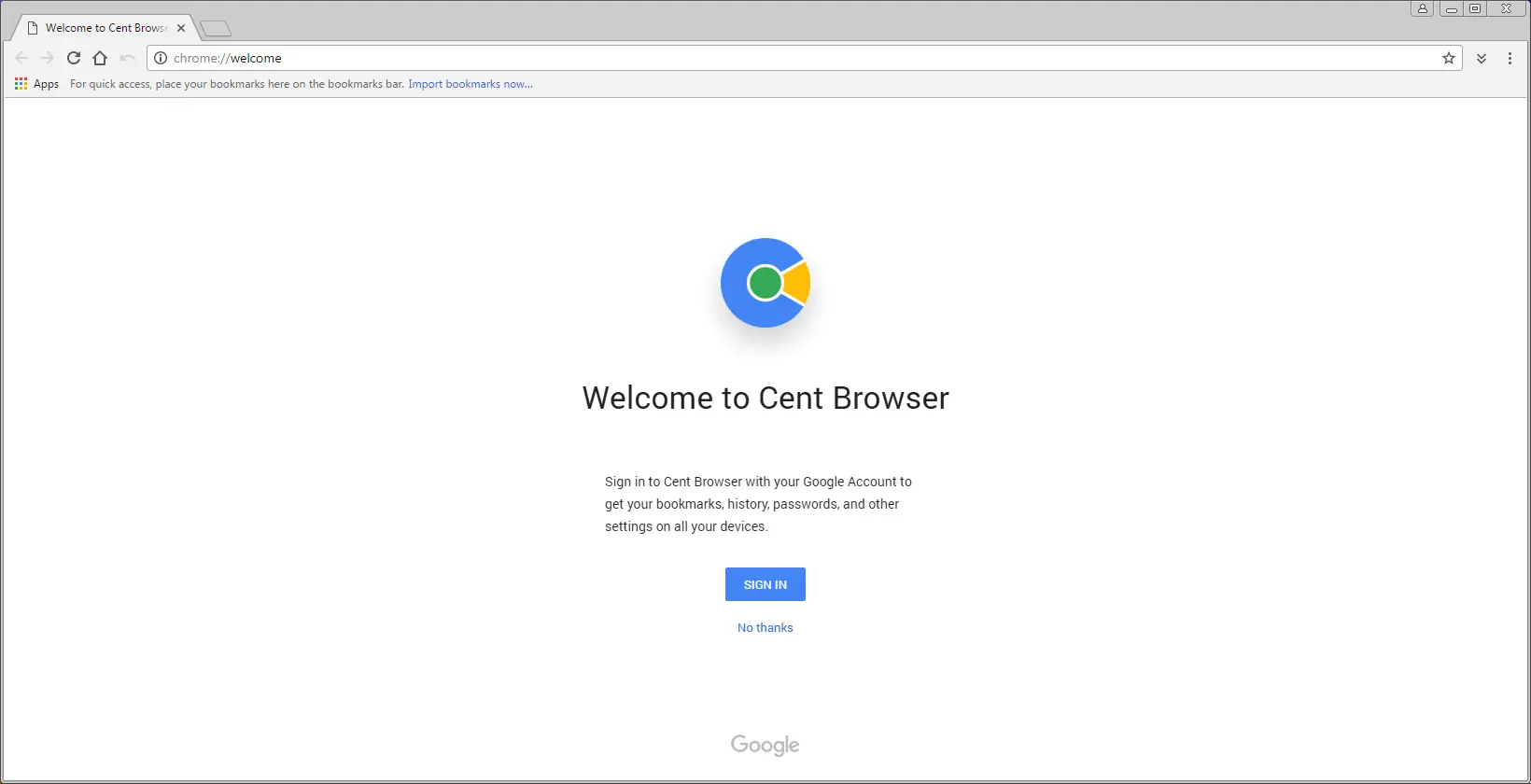Cent Browser, a free Chromium-based browser engineered for Windows users who want extra efficiency and convenience. With its smooth performance, built-in tools, and enhanced privacy options, Cent Browser delivers one of the best Cent Browser for Windows experiences available today.
What Is Cent Browser?
Cent Browser is an advanced version of Chromium, tailored with unique enhancements to make web browsing faster, smarter, and more personalized. Designed by Cent Studio, it keeps Chrome’s familiar interface while adding productivity features that multimodal users will appreciate.
Why Choose Cent Browser for Windows?
Built on Chromium + Extra Tools
As a Cent-enhanced version of Chrome, it supports all Chrome extensions and delivers modern security updates. Plus, it integrates powerful features like a scrollable tab bar, mouse gestures, Super Drag, and instant QR code generation
Gesture Control
Cent Browser lets you perform actions (like navigating back/forward or opening downloads) with customizable mouse gestures—hold right-click and draw. This improves navigation speed and usability.
Super Drag & Tab Management
Drag links or selected text to open new tabs or search instantly with Super Drag. The scrollable tab bar keeps organized browsing, even when many tabs are open cent-browser.
Memory Optimization & Tab Control
Cent Browser includes lazy session loading and a “single renderer process” design to reduce RAM usage—ideal for Windows laptops and multi-tab power users.
Incognito Tabs & Privacy Protections
Private tabs open discreetly within the same window (no extra windows!), and tools like ad/tracker protection, “boss key,” and auto-hide bookmark bar help improve privacy.
QR Code Generator & Portable Mode
Quickly generate QR codes for sharing URLs. And if you need portability, a full standalone version runs from a USB drive—no install required—perfect for tech users on the go .
Installing Cent Browser for Windows
- Download the Installer: Visit the official site or trusted mirrors for the latest Cent Browser for Windows version (5.1.1130.129 as of June 2024
- Launch Installation: Accept terms and choose standard or portable install.
- Customize Setup: You can disable desktop or taskbar icons if you prefer a lean installation
- Enjoy Enhanced Features: Once installed, use Settings → Advanced to enable mouse gestures, Super Drag, lazy loading, and icon preferences.
Performance & Compatibility
Built to maximize efficiency, Cent Browser for Windows runs smoothly on systems with as little as 2 GB RAM and Windows 7 or above . Its clever memory tools keep resource usage in check without sacrificing performance.
Unique Functionalities and Tools in Cent Browser
Cent Browser stands out for its extensive set of unique tools that go far beyond basic web browsing. With custom mouse gestures, users can navigate pages, manage tabs, or open new downloads with intuitive movements. The boss key allows for instant full-screen hiding of the browser, ideal for privacy in shared environments. Efficient tab switching, search engines by right-clicking, and advanced keyboard shortcuts enhance speed and multitasking.
Chromium-Based Features of Cent Browser
Built on the powerful Chromium platform and developed by Cent Studio, Cent Browser delivers all the advantages of modern web technologies while adding exclusive tools for a more customizable experience. It uses the same Blink layout engine as Google Chrome, ensuring high-speed rendering and compatibility with most websites. Like other Chromium browsers, Cent supports all Chrome extensions, but it sets itself apart with advanced tab management, smart shortcuts, and built-in mouse gestures.
Comparison with Other Browsers
Cent Browser combines the best of Chromium’s foundation with a range of advanced and reliable functions not found in other mainstream browsers like Firefox or Google Chrome. While it supports all third-party Chrome extensions via the Google Chrome Store, Cent adds exclusive features like a scrollable tab bar, customizable tab bar behavior, and enhanced privacy tools.
Software Availability and Safety
Despite occasional false positives from certain antivirus services, Cent Browser is a legitimate and secure software program that has been vetted by multiple platforms. Users may encounter alerts during a file scan, but these are often due to the browser’s portable mode or custom extension features, not any real possible threat. The browser uses secure URLs and maintains a clean track record regarding malware.
User Feedback & Community Support
Cent users appreciate its enhanced controls and features:
“Cent Browser is a great Chromium browser that separates itself from being just a Chrome clone…” .
Forums like Wilders and Vivaldi also note Cent Browser’s longevity, security, and utility as a privacy-conscious Chrome-based option.
System Requirements
- OS: Windows 7, 8, 8.1, 10, 11
- Minimum RAM: 2 GB (4 GB recommended)
- Disk Space: ~300 MB
- Architecture: Available in both x86 and x64 installers