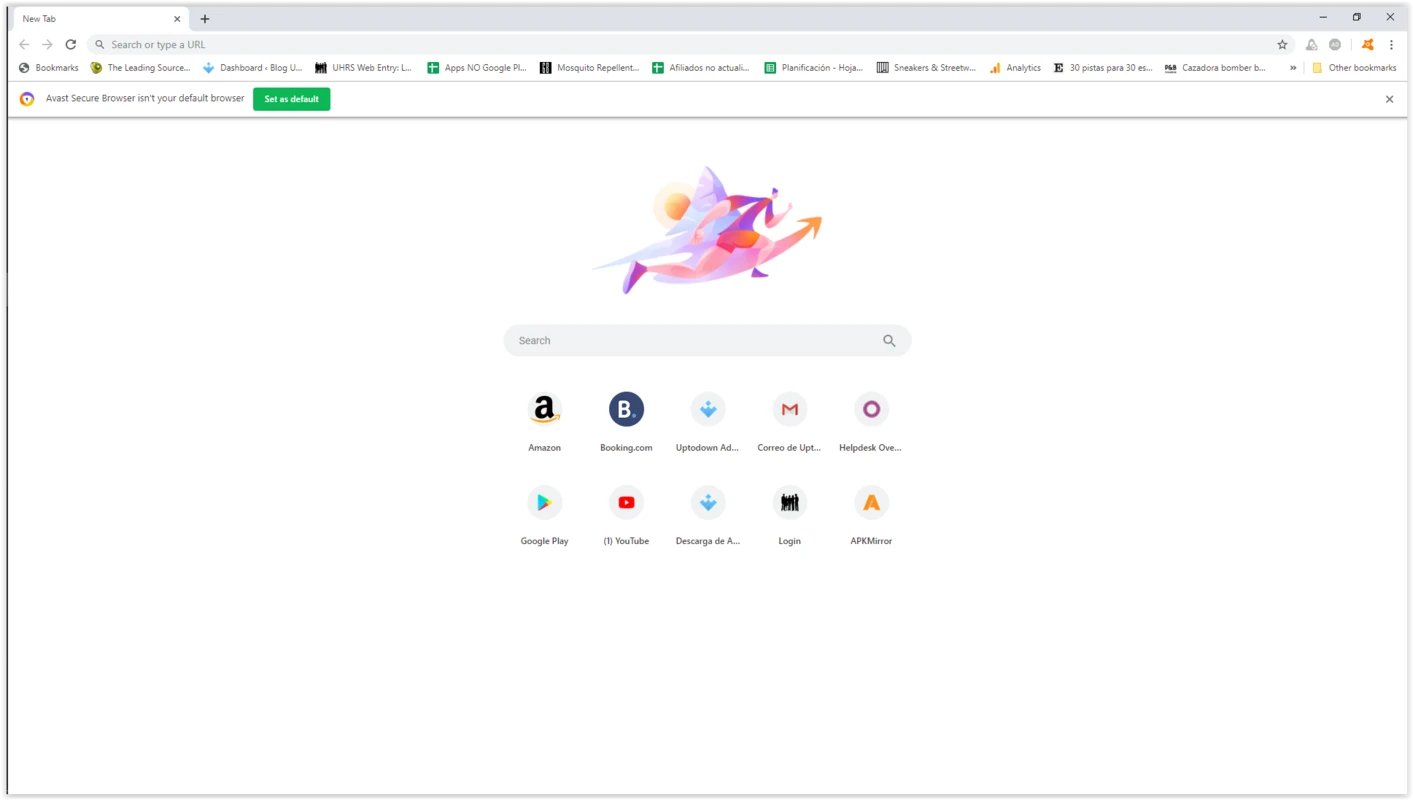Avast Secure Browser for Windows
Fast, Private, and Protected Browser with Built-in Security Features
Avast Secure Browser, a fast and secure browser download that prioritizes your online privacy and protection. Whether you're seeking an avast browser download for Windows, macOS, Android, or iOS, this Chromium-based avast security browser delivers advanced features like ad-blocking, anti-tracking, HTTPS encryption, and a secure Bank Mode—all included in a powerful avast web browser.
Why Choose Avast Secure Browser for Download?
When considering an avast secure web browser, Avast Secure Browser stands out by offering:
Zero-cost download: Enjoy a free avast browser download with robust security tools included.
Freeware licensing: The browser is not open-source but is completely freeware.
Built-in privacy tools: No need to search for “download avast browser” and add extensions—most protections are integrated by default.
Key Features That Make Avast Secure Browser Stand Out
Advanced Ad-Blocking & Privacy Guard
Avast Secure Browser blocks intrusive ads and trackers automatically, enhancing page speed and reducing clutter. Its advanced Privacy Guard protects your data from online tracking without costing you a dime.
Secure Bank Mode
With Bank Mode, enjoy a fully encrypted desktop environment designed to protect financial transactions from hackers and snoopers. It’s a dedicated sandbox that activates automatically when visiting banking or shopping sites.
Web Shield & Anti-Phishing Protection
Powered by real-time threat detection, Avast Web Shield protects you from downloading malware and landing on phishing sites. This makes Avast Secure Browser a top choice when compared to common browsers.
HTTPS Encryption by Default
Avast enforces secure HTTPS connections whenever available, safeguarding your data during online sessions.
Built-in Password Manager
Securely generate, store, and autofill strong passwords, protecting your credentials—another reason to download Avast Secure Browser today.
SecureLine VPN (Pro)
Upgrade to Avast Secure Browser PRO to access a built-in VPN, encrypting your traffic and masking your IP address—ideal for public Wi-Fi and blocked content.
Performance & Resource Efficiency
Reviews note that Avast Secure Browser launches faster than Chrome and uses fewer resources, making it a practical choice for both high-end and older machines.
User-Friendly Interface
The interface mirrors standard browsers—tabs at the top, address bar, and security icons—making the download avast browser experience intuitive.
Avast Secure Browser: Free vs. Pro
Free version offers ad-blocking, anti-tracking, Bank Mode, password management, and Web Shield.
PRO upgrade adds unlimited VPN with no data caps, encrypted sync, and proactive protection across devices.
Whether you prefer the free or paid version, both options ensure a secure and private browsing experience.
Operating System
Supported Versions:
- Windows 7 (32-bit and 64-bit versions)
- Windows 8 (32-bit and 64-bit versions)
- Windows 10 (32-bit and 64-bit versions)
- Windows 11 (32-bit and 64-bit versions)
Note: While Avast Secure Browser is compatible with these Windows versions, using the latest version of Windows (Windows 10 or 11) is recommended for better performance and security.
RAM (Memory)
- Minimum Requirement: 2 GB RAM or higher.
Avast Secure Browser will run on systems with at least 2 GB of RAM, but having more memory (e.g., 4 GB or more) is recommended for smoother browsing and overall performance, especially if you are running multiple applications simultaneously.
Storage Space
- Minimum Requirement: 300 MB of free disk space.
Avast Secure Browser is lightweight in terms of storage, requiring only about 300 MB of free disk space for installation. This space is needed for the program files, user data, and any cache the browser creates during use.
If your hard drive is near full, make sure to free up enough space to ensure proper installation and functioning of the browser.
Processor
- Minimum Requirement: Intel Pentium 4 or newer.
Avast Secure Browser can run on older processors (like Intel Pentium 4), but for a better browsing experience, a multi-core processor (e.g., Intel Core i3/i5 or equivalent) is recommended.
If you're using more modern hardware, you should not encounter any issues with performance.
Graphics
- Supported Graphics Card: Compatible with DirectX 9.0 or higher.
Most modern graphics cards (integrated or dedicated) are fully compatible. If you're using an older system, as long as you have a graphics card that supports DirectX 9.0 or newer, it should work fine.
Internet Connection
- Required for initial installation and updates:
A stable internet connection is required for downloading the Avast Secure Browser installation file and for subsequent software updates.
Features like the built-in VPN, ad blocker, and anti-tracking also require an active internet connection to function properly.
Browser Compatibility
- Avast Secure Browser is designed to be a fully functional browser with support for modern web technologies. However, it's worth noting:
If you already use browsers like Google Chrome, Microsoft Edge, or Mozilla Firefox, Avast Secure Browser offers similar performance but with additional security and privacy features.
Why Download Avast Secure Browser?
It's fully freeware, no installation cost required
Security-focused by design—no need for multiple extensions
Customizable yet simple interface works for every user
Ideal for financial security, private browsing, and ad-free experience, especially on Windows
PRO upgrade adds comprehensive VPN and encrypted sync
FAQs
Is Avast Secure Browser free?
Yes—the base version is entirely free. PRO adds a built-in VPN.
Can I download Avast Secure Browser on Windows?
Yes—Windows users get full support and dedicated Security & Privacy Center.
Does it support Chrome extensions?
Yes. Being Chromium-based, you can use Chrome Web Store extensions.
Is the PRO VPN necessary?
For encrypted web traffic, location masking, or accessing geo-blocked content, upgrading is recommended.
Is Avast Secure Browser private?
Absolutely—features like Privacy Guard and Bank Mode prioritize privacy, and PRO adds VPN encryption.