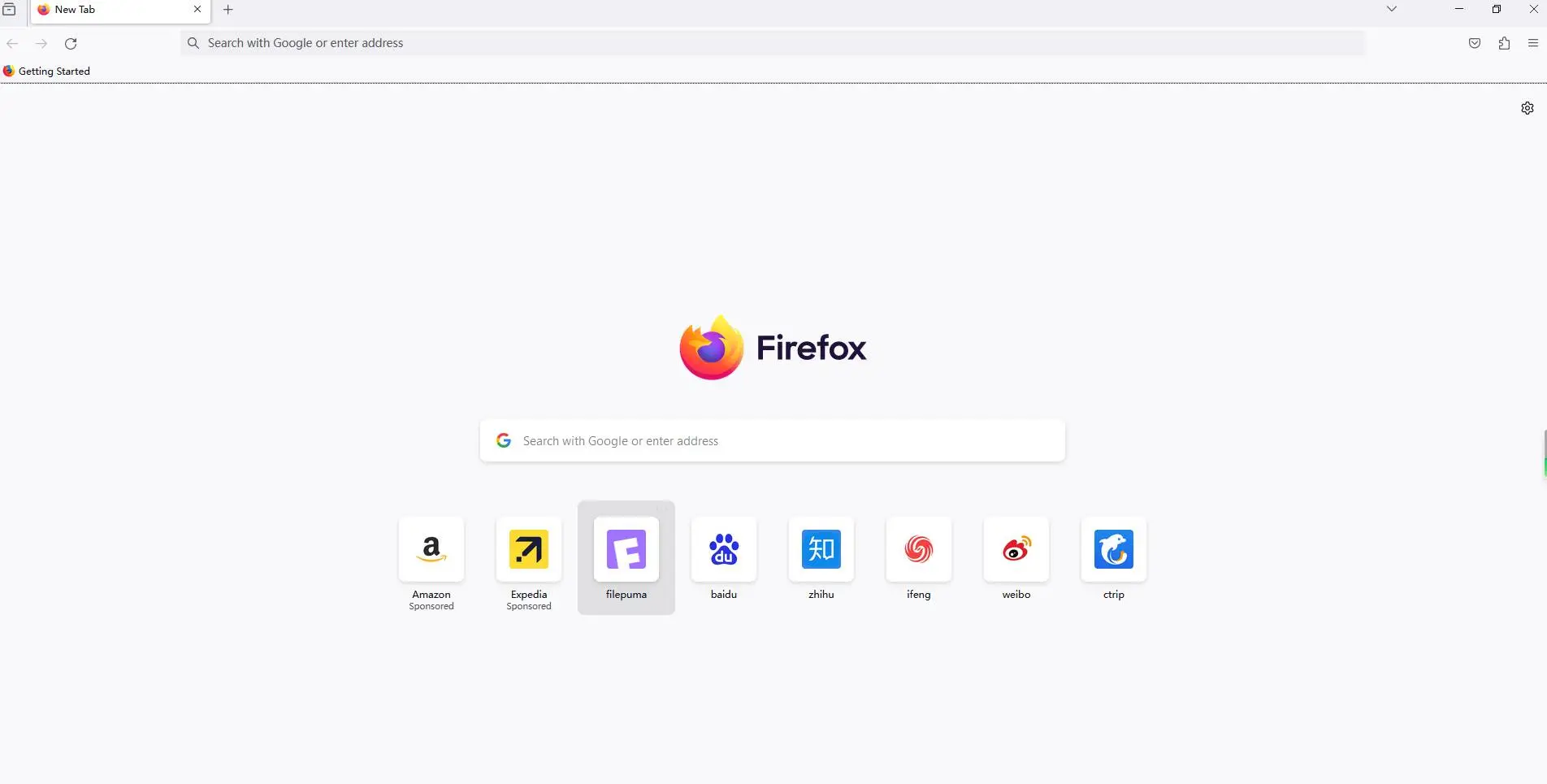Mozilla Firefox is one of the most trusted web browsers in the world. Designed with a focus on speed, privacy, and security, Firefox is ideal for users who want a powerful yet lightweight browsing experience. Whether you’re using Windows, macOS, Linux, Android, or iOS, Mozilla Firefox delivers consistent performance across all platforms.
In 2025, Firefox continues to evolve, offering features that go beyond basic web surfing. With its open-source foundation, advanced security protections, customizable interface, and compatibility with thousands of extensions, Firefox remains a top browser for both personal and professional use.
Why Download Mozilla Firefox?
Speed and Performance
Firefox is built for fast web browsing. Its Quantum engine ensures pages load quickly, even with multiple tabs open. Compared to other browsers, Firefox uses less memory, which improves performance on older or low-spec computers. Whether you’re streaming, shopping, or working online, Firefox offers a smooth and responsive experience.
Privacy Comes First
One of Firefox’s standout features is its commitment to user privacy. Unlike many browsers that track your online activity, Firefox is designed to block trackers by default. With features like Enhanced Tracking Protection and Total Cookie Protection, your data stays safe from advertisers and third-party scripts.
Built-In Security Features
Firefox includes built-in protections against phishing, malware, and deceptive websites. It updates regularly to address security vulnerabilities and uses HTTPS-Only mode to ensure secure connections. With Firefox, your personal data and online activity are protected at every level.
Customize Your Experience
Firefox offers full customization through themes, toolbars, and extensions. Whether you want a minimalist layout or a highly personalized dashboard, Firefox adapts to your needs. Its add-on library includes thousands of tools for productivity, entertainment, development, and security.
Sync Across Devices
With a free Firefox account, you can sync your bookmarks, passwords, history, and open tabs across multiple devices. This feature is perfect for users who work on both desktop and mobile. Firefox Sync ensures a seamless experience no matter where you are.
Key Features of Mozilla Firefox
- Enhanced Tracking Protection: Blocks ads, trackers, and third-party cookies by default.
- Private Browsing Mode: Automatically deletes history, cookies, and passwords after each session.
- Integrated Password Manager: Securely store and manage your passwords with Firefox Lockwise.
- Reader Mode: Clean up cluttered pages for easier reading.
- Pocket Integration: Save articles and videos to view later, even offline.
- Multi-Account Containers: Keep personal, work, and other online identities separate.
- PDF Viewer: Built-in support to view, fill, and sign PDFs directly in the browser.
- In-Browser Translation: Translate entire web pages without third-party tools.
Firefox for Developers
Developers appreciate Firefox for its advanced Developer Tools, which allow real-time debugging, CSS editing, network analysis, and performance tracking. The browser supports all modern web standards, making it ideal for testing websites and building web applications.
Lightweight and Efficient
Despite its wide range of features, Firefox remains lightweight. It’s optimized for performance and efficiency, ensuring it doesn’t slow down your system. Firefox uses less RAM than other major browsers, making it a great choice for older hardware or systems with limited memory.
Firefox vs. Other Browsers
Firefox stands apart from browsers like Chrome, Edge, or Safari in several ways:
- It’s fully open-source and backed by the non-profit Mozilla Foundation.
- It does not sell user data or use it for advertising.
- It offers more transparent privacy policies and user control.
- It supports Chrome Web Store extensions through a simple add-on.
For users who care about digital freedom, transparency, and privacy, Firefox is a browser that aligns with those values.
System Requirements
For Windows:
- OS: Windows 7 or later
- RAM: 2 GB or more
- Storage: 200 MB free space
Frequently Asked Questions
Is Firefox free?
Yes, Firefox is completely free and open-source.
Does Firefox work with Chrome extensions?
Yes, with the help of an extension, many Chrome extensions can be used in Firefox.
How often is Firefox updated?
Firefox updates regularly, usually every four weeks, with security patches and new features.
Is Firefox secure for online banking and shopping?
Yes, Firefox uses strong encryption and security features, making it safe for sensitive transactions.