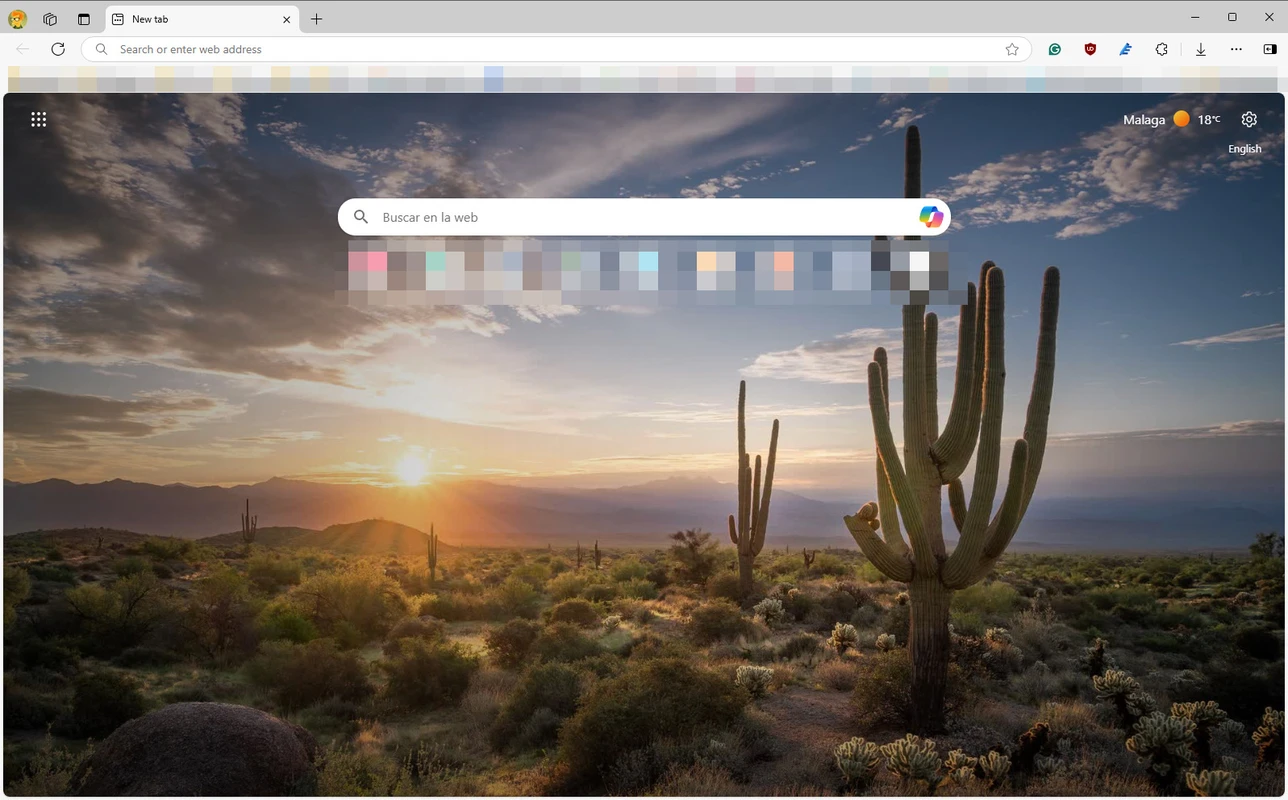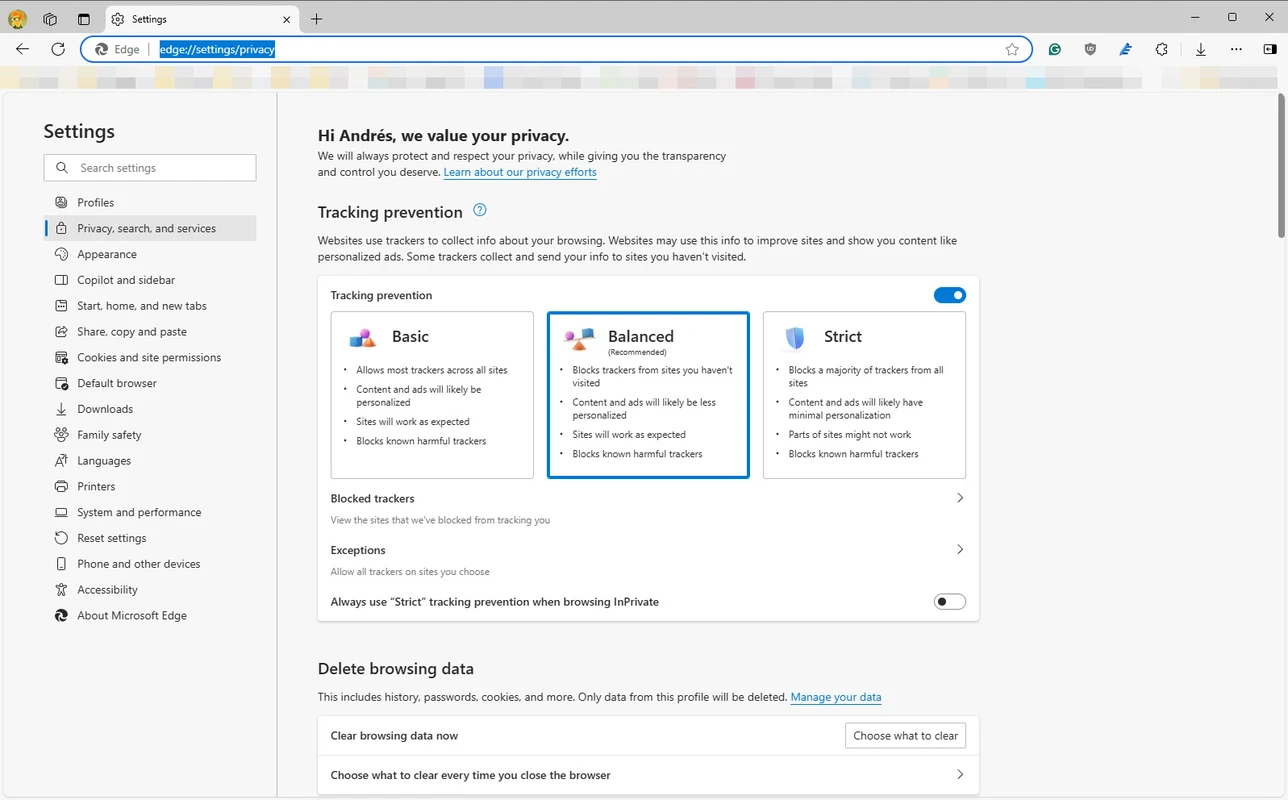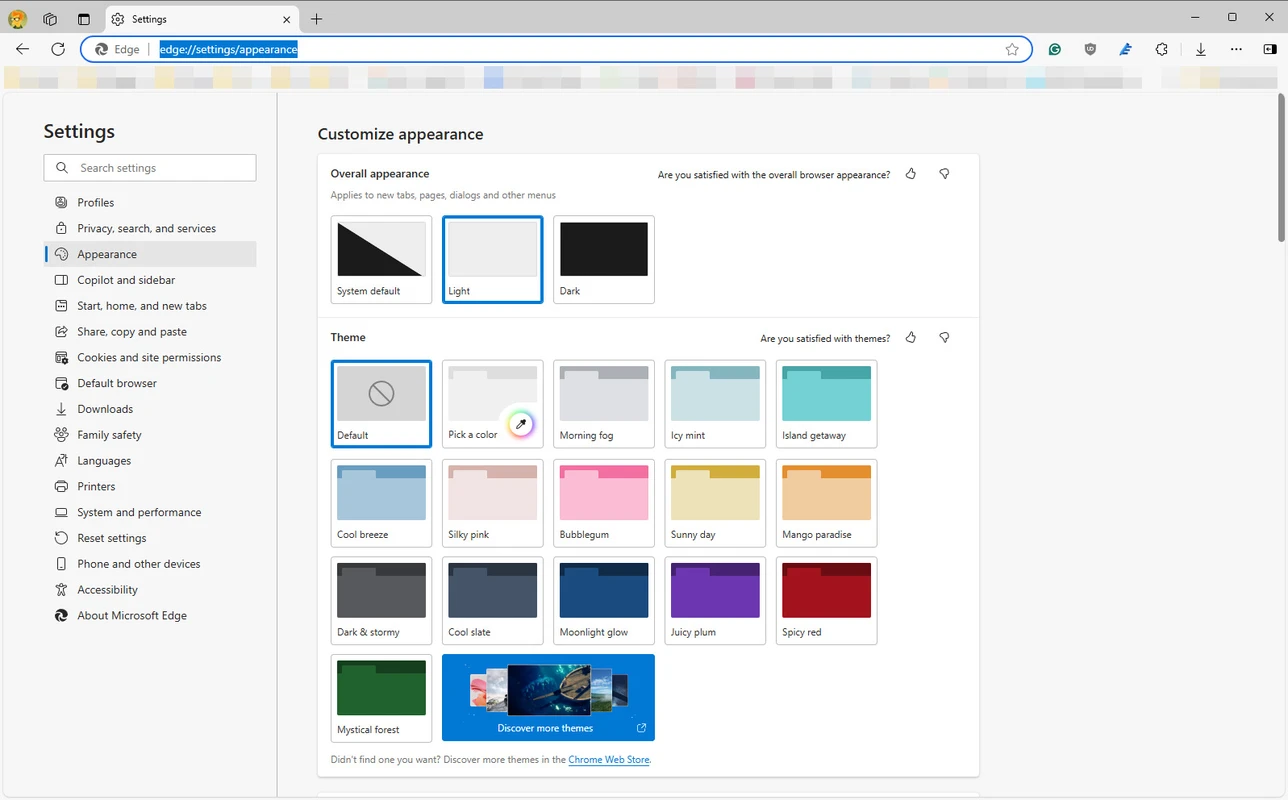Microsoft Edge for Windows
Microsoft Edge Download – Modern Browsing with Built-in Tools and Privacy
Download Microsoft Edge – Fast, Secure, and Modern Web Browsing for All Devices
Microsoft Edge is a powerful, free web browser developed by Microsoft, designed to deliver a faster, safer, and more productive browsing experience across all platforms. Built on the Chromium engine, Edge combines the best of modern web compatibility with exclusive Microsoft features. Whether you use Windows, macOS, Linux, Android, or iOS, Edge offers seamless performance and excellent functionality.
In 2025, Edge has solidified its position as a top-tier browser with millions of active users worldwide. Its robust security, speed, integration with Microsoft services, and smart tools make it a leading choice for individuals, professionals, and enterprises alike.
Why Choose Microsoft Edge?
Blazing Fast Performance
Microsoft Edge is optimized for speed. Built on Chromium, it offers lightning-fast page loading, smooth scrolling, and efficient tab management. Edge also uses less RAM than traditional browsers, making it ideal for both high-end machines and older computers.
With features like Sleeping Tabs and Efficiency Mode, Edge minimizes resource usage and extends battery life—especially useful for laptops and tablets.
Advanced Security and Privacy
Security is a top priority for Edge. It includes built-in tools like:
- Microsoft Defender SmartScreen to block phishing sites and malware.
- HTTPS-Only Mode to ensure secure connections.
- Tracking Prevention in three levels (Basic, Balanced, Strict) to stop advertisers and trackers from collecting your data.
Edge also offers InPrivate Browsing, which deletes browsing history and cookies automatically after each session.
Cross-Platform Syncing
With Microsoft Edge, you can sync your bookmarks, passwords, settings, extensions, and open tabs across all devices. Whether you're switching between your desktop and mobile phone, everything stays in sync through your Microsoft account.
This makes Edge a great choice for people who work across multiple devices or need consistent access to data on the go.
Built-In Tools for Productivity
Edge is packed with smart features to help users get more done:
- Collections: Organize research, shopping lists, and content into shareable collections.
- Vertical Tabs: Manage dozens of tabs efficiently without clutter.
- Sidebar Apps: Access tools like Calculator, Translator, Outlook, and Microsoft 365 without leaving your tab.
- PDF Viewer: Read, highlight, and sign PDFs directly in the browser—no extra software needed.
Immersive Reader and Accessibility
Edge includes Immersive Reader, a distraction-free reading mode that improves focus and comprehension. With options for text spacing, read-aloud, and language translation, it's ideal for students, educators, and anyone seeking an inclusive reading experience.
Edge is also highly accessible, supporting screen readers, high contrast mode, and keyboard navigation.
Features That Make Microsoft Edge Stand Out
- Chromium-Based: Full compatibility with Chrome extensions and modern web apps.
- Startup Boost: Reduces load times by launching Edge processes in the background.
- Web Capture: Take and annotate screenshots of web pages.
- Password Monitor: Alerts you if your saved passwords are found in a data breach.
- Kids Mode: A safe browsing experience with customizable content for children.
Microsoft Edge for Businesses
Microsoft Edge offers a dedicated experience for enterprise environments. With Edge for Business, organizations benefit from:
- Profile Separation: Work and personal browsing are kept separate.
- Policy Management: Full IT control over features, extensions, and security via Group Policy or Microsoft Intune.
- Single Sign-On (SSO): Integrates with Azure Active Directory for secure access to work tools.
Edge is also the default browser on Windows 11 and integrates deeply with Microsoft 365, Outlook, Teams, and other services.
System Requirements
For Windows:
- OS: Windows 7, 8, 10, 11
- RAM: 2 GB or more
- Storage: 300 MB free space
Frequently Asked Questions
Is Microsoft Edge free?
Yes, Edge is completely free to download and use on all supported devices.
Is Microsoft Edge open source?
No. While Edge is built on Chromium (which is open source), Microsoft Edge itself is a proprietary browser.
Can I use Chrome extensions in Edge?
Yes. Edge supports Chrome Web Store extensions through a simple toggle in the settings.
Does Edge support dark mode?
Yes. Edge includes a built-in dark theme and follows system settings.
Is Edge secure for online banking?
Absolutely. With features like SmartScreen, InPrivate browsing, and HTTPS enforcement, Edge is highly secure for sensitive transactions.